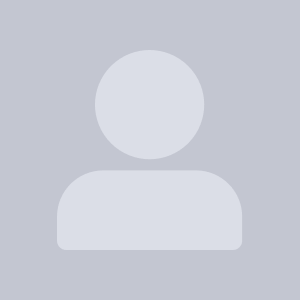Choosing the right notebook computer can be a daunting task with the myriad options available. Whether you are a student, a professional, a gamer, or a casual user, understanding what suits your needs best is crucial. This article will guide you through the process with insights on product materials, usage scenarios, sourcing tips, and how to make an informed choice. Let's explore what notebook computer type would best suit your needs.

Core Choices: Notebook Build Materials Explained
The materials used in the construction of a notebook computer can significantly affect its durability and aesthetics. Generally, notebook computers are made from plastic, aluminum, magnesium alloy, or carbon fiber.
Plastic notebooks are lightweight and often more affordable, making them a popular choice for budget-conscious consumers. However, they might not provide the best durability. If you need a robust device that can withstand frequent travel, consider one made by a well-known manufacturer using aluminum. Aluminum chassis not only offer a premium feel but also excellent heat dissipation, which is beneficial for higher performance devices.
Magnesium alloy and carbon fiber notebooks are designed for those who prioritize both lightweight design and superior strength. These materials are often used in high-end notebooks and deliver an exquisite balance of portability and resilience.
Choosing Your Notebook: Tailoring to Usage Needs
Understanding your primary use case is essential in selecting the right notebook. Let's look at some common scenarios and the types of notebooks that best fit them.
For Students: Look for something lightweight with good battery life. A notebook with a screen size between 13-14 inches will provide portability while being large enough for comfortable typing during lectures. 2-in-1 devices that double as tablets can be especially useful for taking notes or reading e-books.
For Professionals: Performance and reliability are key. Consider notebooks with solid-state drives (SSDs) for faster boot times and file access. An aluminum or magnesium alloy chassis would be ideal for frequent travel, presenting a sleek and professional appearance during meetings.
For Gamers: Graphics performance is a priority. Look for notebooks with dedicated graphics cards from well-known manufacturers. These devices tend to be on the heavier side, but advanced cooling solutions and better build quality are often a worthwhile trade-off for enhanced gaming experiences.
For Casual Users: An affordable notebook with balanced specifications works well. These typically have enough power for internet browsing, video streaming, and managing personal finances.

Smart Notebook Buying: Essential Sourcing Strategies
Once you've decided on the type of notebook you need, the next step is purchasing it smartly. Here are some sourcing tips to ensure you get the best deal:
Always start by comparing prices from multiple retailers. Online platforms often offer discounts. Be cautious of too-good-to-be-true deals, especially from less known vendors. Stick to reputable sellers who provide clear return policies and warranties.
Consider purchasing during sales events such as Black Friday or back-to-school periods when many retailers and well-known manufacturers offer significant discounts. Refurbished models from authorized dealers can be another way to save money without sacrificing quality.
Don’t overlook customer reviews. They can provide valuable insights into the notebook's performance, build quality, and after-sales service.
Notebook Selection: Balancing Needs with Budget
Choosing the right notebook involves aligning your budget with your requirements. Consider the following factors:
Performance Needs: If you run demanding software or multitask heavily, prioritize a notebook with a powerful processor and ample RAM. For basic tasks, an entry-level processor should suffice.
Portability: If your lifestyle requires commuting or traveling, opt for a lightweight design with a long battery life. Heavier models with larger screens offer more comfortable workspaces but can be cumbersome to carry.
Display Quality: High-resolution displays enhance clarity for those who spend hours in front of the screen. Touchscreens can offer added convenience but may also add to the cost and weight.
Expandability: Consider potential future needs. Can the RAM be upgraded? Is there a slot for additional storage? Being future-proof can be beneficial in the long run.
Once you've considered these aspects, make a checklist and start your research aligned with your list. This practice ensures you remain focused on what's essential for your needs.
Conclusion
There isn't a one-size-fits-all notebook. The best notebook computer for you hinges on understanding your requirements in terms of build quality, usage, budget, and personal preferences. By considering these factors thoughtfully, you can make a purchase that serves your needs effectively, whether it’s for school, work, gaming, or everyday tasks.
FAQs
Q: What's the difference between a traditional laptop and a notebook?
A: Generally, the term notebook refers to a slim, lightweight laptop designed primarily for portability. There is no strict industry standard differentiating the two, but notebooks often have fewer connection ports and may be less powerful than traditional laptops.
Q: Is a touchscreen essential on a notebook?
A: A touchscreen is a matter of personal preference. It offers enhanced interactivity, particularly in 2-in-1 convertible notebooks, but it can also add to the cost and weight.
Q: How important is a dedicated graphics card?
A: For general use, integrated graphics are sufficient. However, if you plan on gaming, video editing, or graphic design, a dedicated graphics card would offer significantly better performance.
Q: Can I trust online reviews when buying a notebook?
A: Customer reviews can be a reliable resource for feedback on performance, durability, and user satisfaction. Be sure to read multiple reviews to get a balanced view.
Q: Are refurbished notebooks worth considering?
A: Yes, if purchased from reputable sources, refurbished notebooks can offer significant savings. Ensure they come with warranties and have undergone a certified refurbishment process.