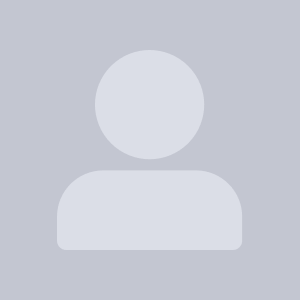Mini laptops have been making waves in the tech world, offering both portability and practicality to a diverse range of users. These compact devices pack a punch, serving everyone from students needing a reliable yet mobile companion for schoolwork to professionals seeking lightweight solutions for on-the-go productivity.

What Are Mini Laptops?
Mini laptops, often referred to as netbooks or ultrabooks, are small, lightweight, and optimally designed for low power consumption. Unlike traditional laptops, they feature a smaller form factor, making them easy to carry and perfect for travel. Their focus is on providing essential computing capabilities such as web browsing, document editing, and multimedia content consumption rather than intensive gaming or video editing tasks.
Comparing the Types: Netbooks vs. Ultrabooks vs. 2-in-1s
There are several types of mini laptops, each catering to different needs:
- Netbooks: These are the classic mini laptops, featuring small screens (typically 10 to 12 inches) and basic specs meant for light usage. They are a great option for simple tasks like email checking, web surfing, and word processing.
- Ultrabooks: Ultrabooks define the premium end of mini laptops, boasting stronger performance in a slim body. They are perfect for professionals who require efficiency and portability without compromising on speed and battery life.
- Convertible 2-in-1s: These devices double as a tablet with a touchscreen and a foldable keyboard. They're the ultimate in versatility, supporting both productivity and entertainment duties seamlessly.

Material Matters: What Mini Laptops Are Made Of
The materials used in mini laptops are a key factor of both the design and the user experience. Commonly, mini laptops are built with lightweight materials such as aluminum and magnesium alloys, which provide strength without bogging down users with excessive weight. The screens are typically made of scratch-resistant glass, offering durability during travel. Thanks to advancements in technology, these materials enable mini laptops to remain lightweight yet sturdy enough to endure everyday wear and tear.
What Drives the Price of a Mini Laptop?
The cost of mini laptops can vary widely, influenced by several key factors:
- Brand Reputation: Devices from a well-known manufacturer often command a higher price due to renowned customer support and quality assurance.
- Internal Specifications: Higher RAM capacity, faster processor speeds, and bigger storage options typically cost more as they enhance performance.
- Build Quality: Premium build materials like aluminum versus plastic can significantly affect pricing. Additionally, sleeker designs or thinner body profiles can also drive up costs.
- Additional Features: Extras such as touchscreen capabilities, high-resolution displays, or extended battery lives can add to the overall expense.
Pro Tips: Get the Most from Your Mini Laptop
To get the most out of your mini laptop, consider the following tips:
- Keep Software Updated: Regular updates can keep your device running smoothly and securely.
- Maximize Battery Life: Dim the screen, close unnecessary applications, and use power-saving modes to extend working hours on the go.
- Use External Accessories: Complement the device's functionality with portable accessories like an external mouse or keyboard when needed.
- Protect Your Device: Invest in a carrying case to shield your laptop from damage, especially when commuting or traveling.
Final Thoughts: Mini Laptops for Life on the Move
Mini laptops are a boon for anyone needing to balance portability with essential computing tasks. By understanding their types, materials, costs, and the best ways to use them, consumers can make informed decisions that align with their personal and professional lives. These small yet powerful machines continue to evolve, providing innovative solutions to meet the ever-changing demands of the tech-savvy user.
FAQs about Mini Laptops
What is the key difference between a netbook and an ultrabook?
The primary difference lies in performance and build quality. Netbooks are designed for basic tasks, are more affordable, and generally feature lower specs. Ultrabooks, on the other hand, offer higher performance, better build quality, and are usually more expensive.
How can I extend the battery life of my mini laptop?
To extend battery life, keep the device's software updated, minimize brightness levels, close non-essential apps, and use the built-in power-saving modes judiciously.
Are mini laptops suitable for gaming?
Mini laptops are not typically designed for intensive gaming. They can handle basic games or older titles, but for high-performance gaming, a laptop with dedicated graphics and superior processing power is recommended.
Can mini laptops replace desktop computers?
While mini laptops are convenient for mobility and essential computing tasks, they do not have the same power as desktop computers. They cannot completely replace desktops for high-demand tasks like video editing or running high-end software.
Is a mini laptop a good choice for students?
Yes, mini laptops are excellent for students due to their portability and sufficient power for research, writing, and browsing tasks, enabling learning on-the-go without being tethered to a single location.